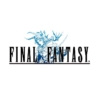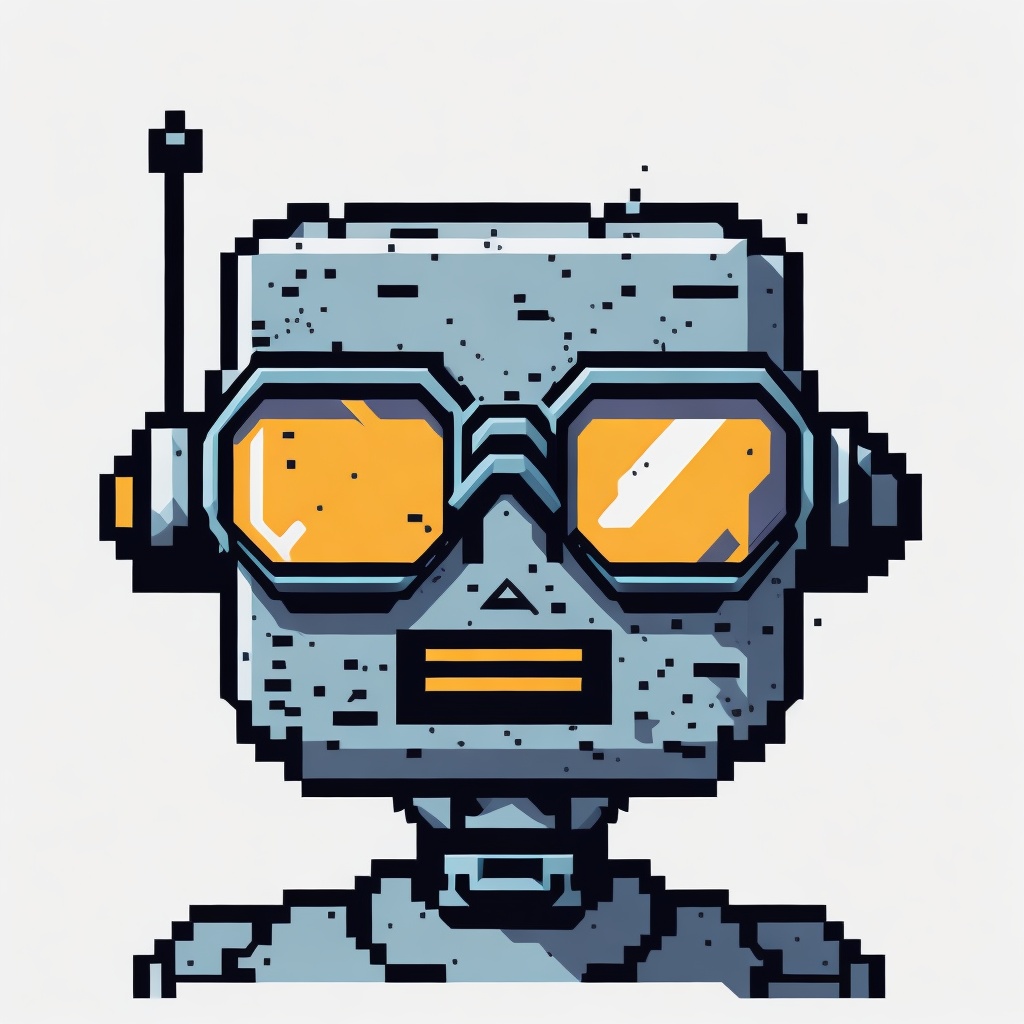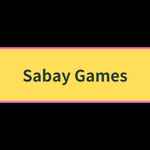DQ10 Offline How to Use Zoomstones – Dragon Quest X
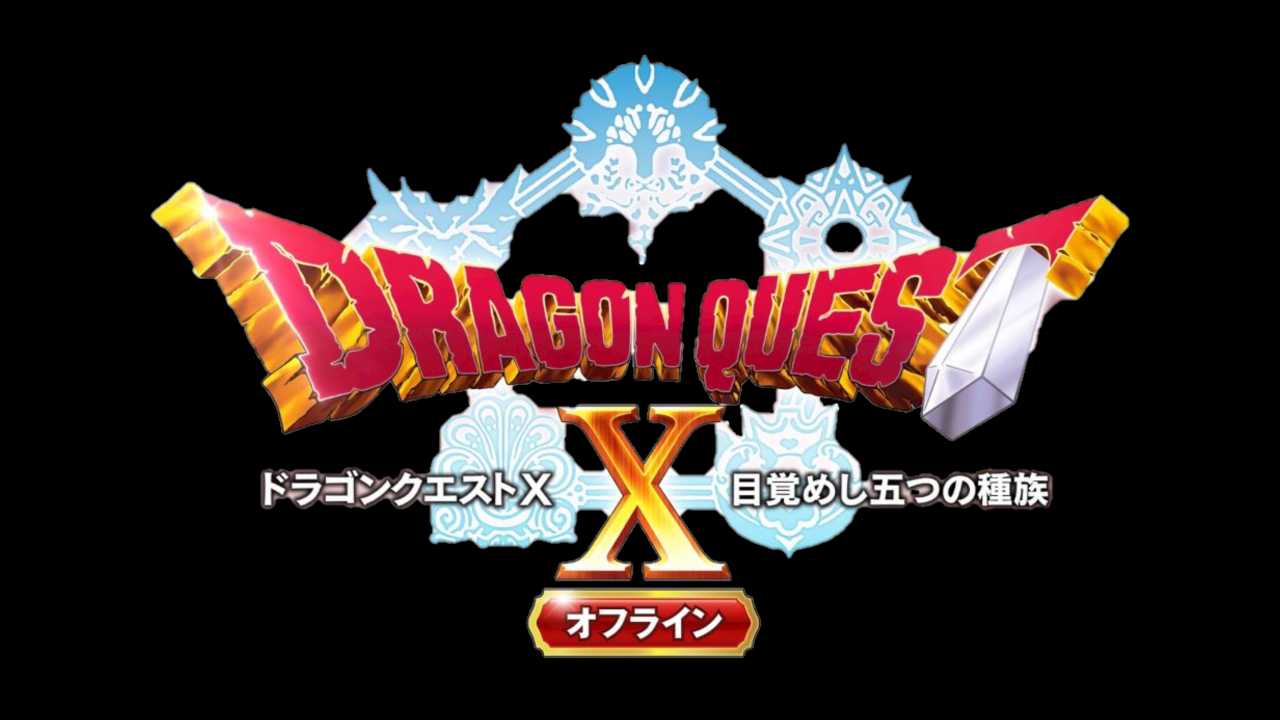
Here’s an article for Dragon Quest X offline. I’ll explain how to use Zoomstone. This is not English version.
How to use Zoomstone
- Open the field menu and choose items (どうぐ)
- Choose Zoom Stone (ルーラストーン)
- Choose the continent or island
- Choose the place that you want to go
- Confirm
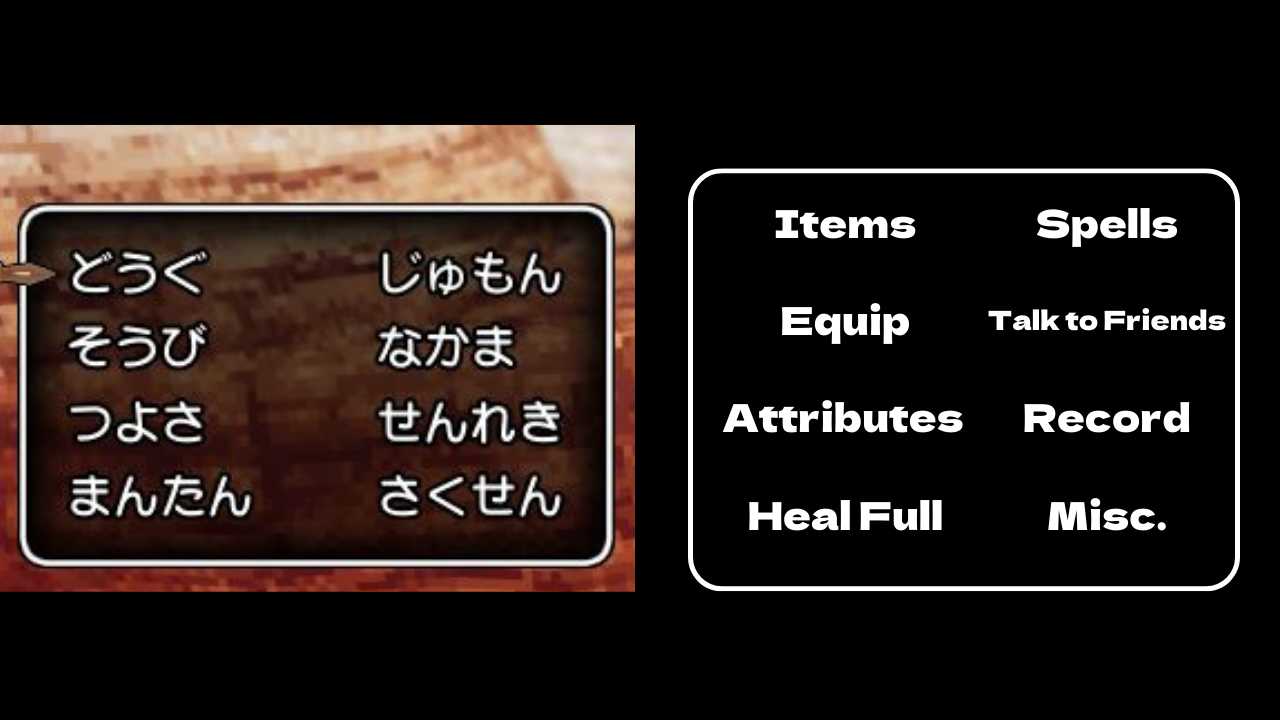
Open the field menu and choose Items.
Choose Zoom Stone (ルーラストーン)
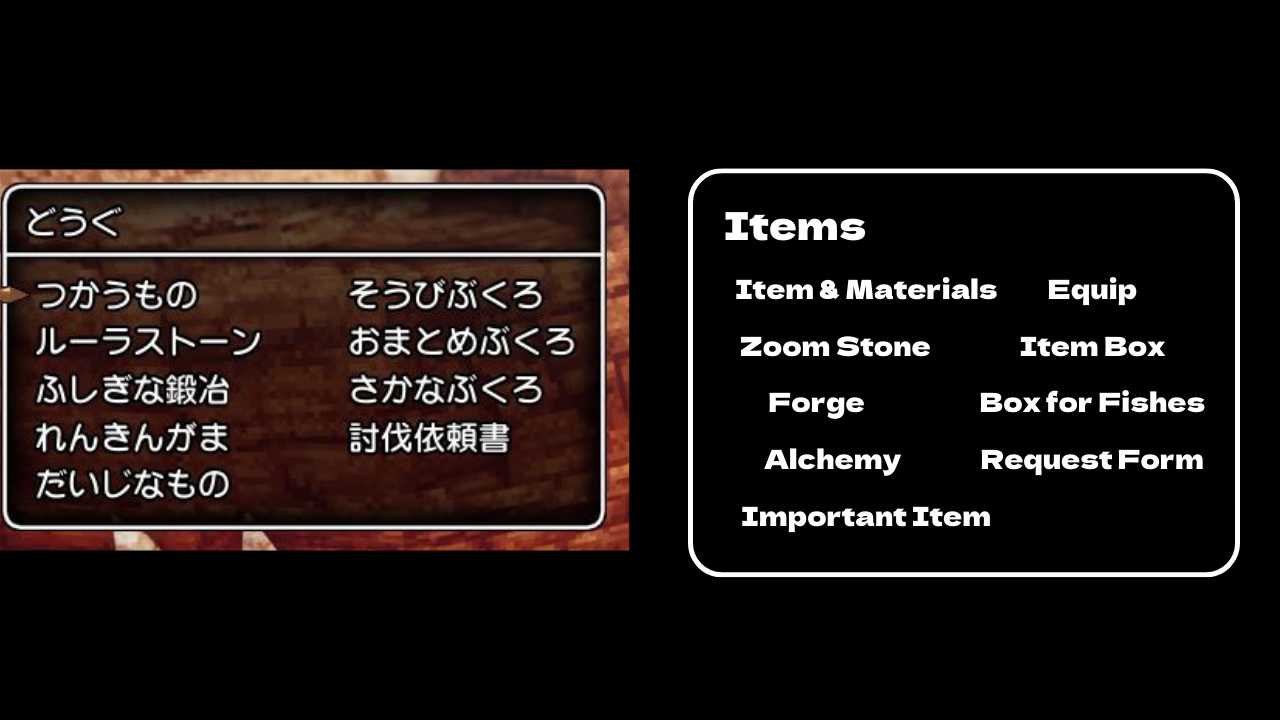
Choose zoom stone.
Choose the continent or island
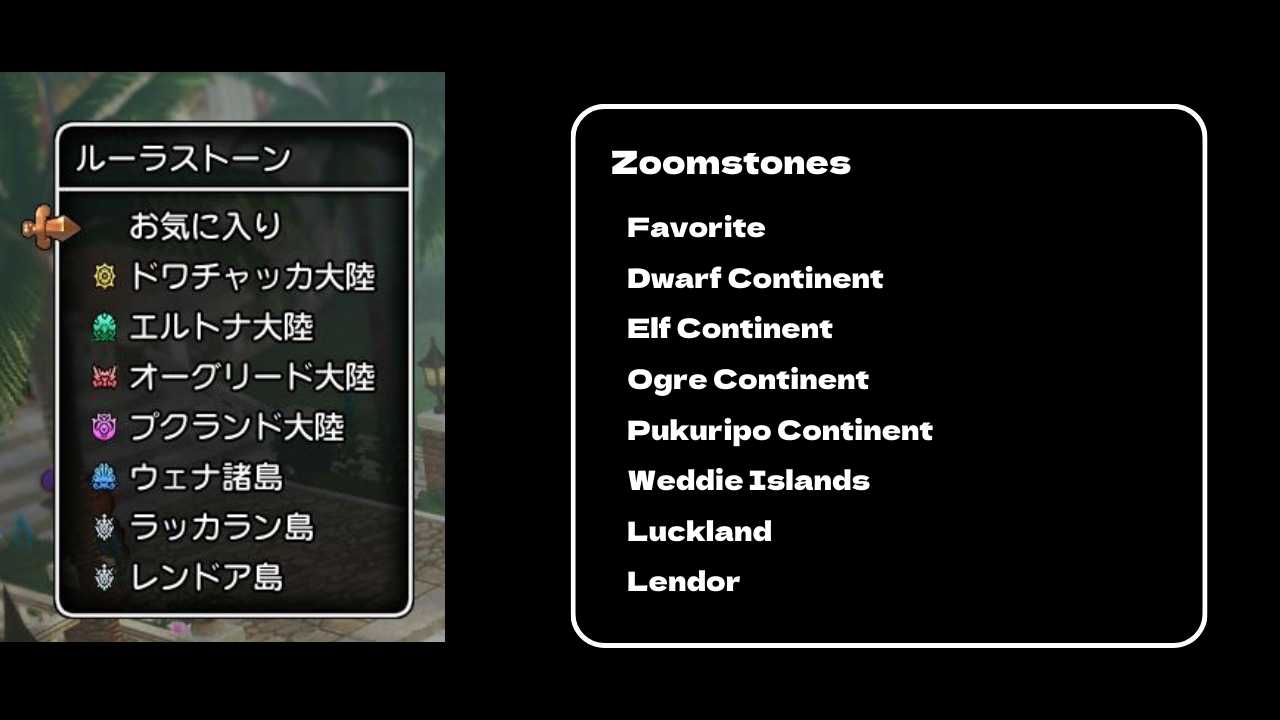
| ルーラストーン (Zoomstones) | ||
| お気に入り | Favorite | You can register your favorite place. |
| ドワチャッカ大陸 | Dwarf Continent | Agrani (アグラニの町) Gatara (岳都ガタラ) Dollworm Kingdom (ドルワーム王国) |
| エルトナ大陸 | Elf Continent | Tuskul (ツスクルの村) Azlan (風の町アズラン) Capital Kamiharumui (王都カミハルムイ) |
| オーグリード大陸 | Ogre Continent | Langao (ランガーオ村) Gren (グレン城下町) Gartland Castle Town (ガートランド城下町) |
| プクランド大陸 | Pukuripo Continent | Pukulet (プクレットの村) Orfair (オルフェアの町) Megistris City (メギストリスの都) |
| ウェナ諸島 | Weddie Islands | Lane (レーンの村) Jurret (ジュレットの町) Verinard Castle Town (ヴェリナード城下町) |
| ラッカラン島 | Luckland | Casino Coliseum Mini Medal |
| レンドア島 | Lendor | Fishing Labylinth |
Choose the place that you want to go
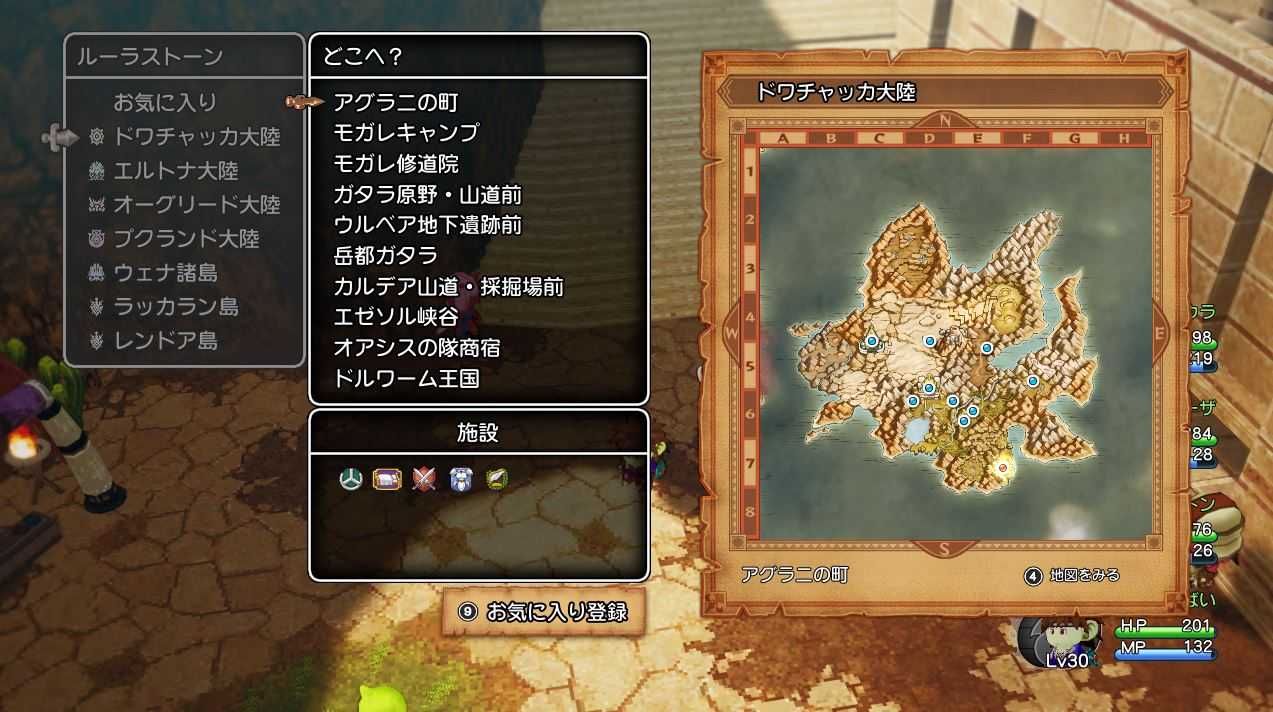
Where to? If you want to register your favorite place, press 9 button.
Confirm

Is it okay to warp the place you choose?
| はい | Yes |
| いいえ | No |
How to register a place

You can register the town and castle automatically when you enter them. Also, you can warp the place after checking the stone. See above.

You registered the place into your zoomstone.
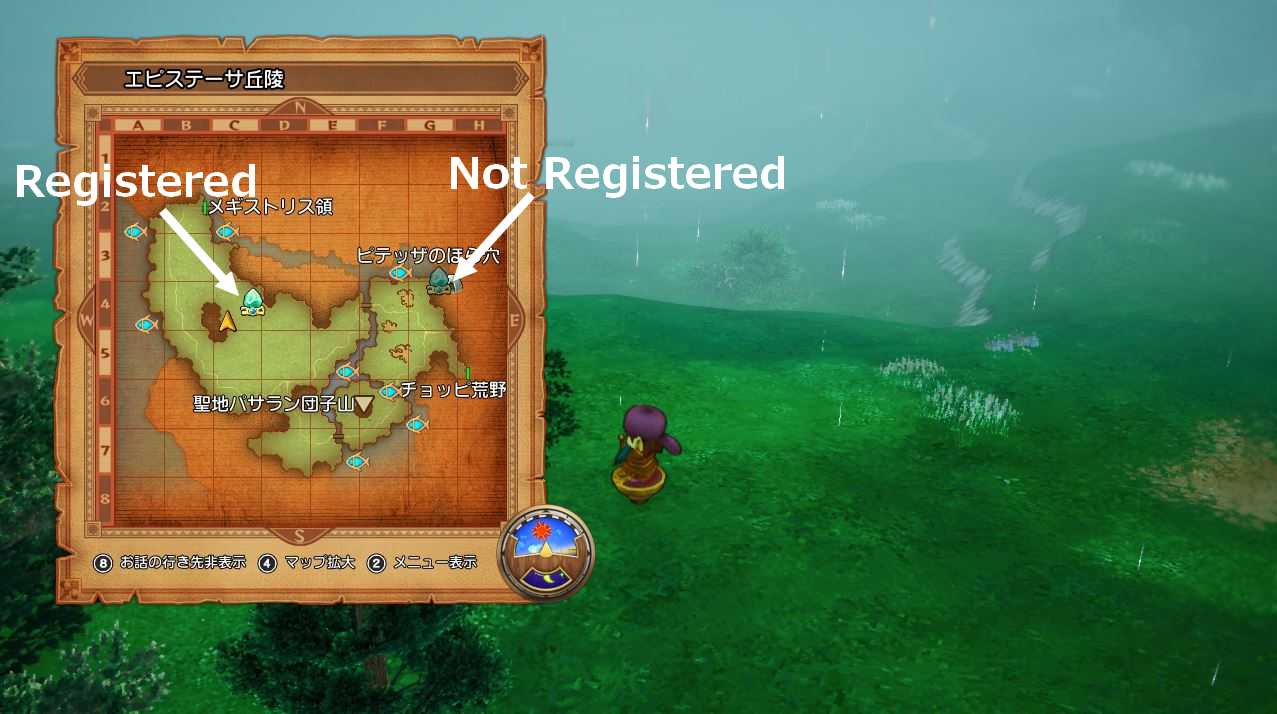
The registered stone on the map is a little brighter than the not registered one.