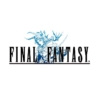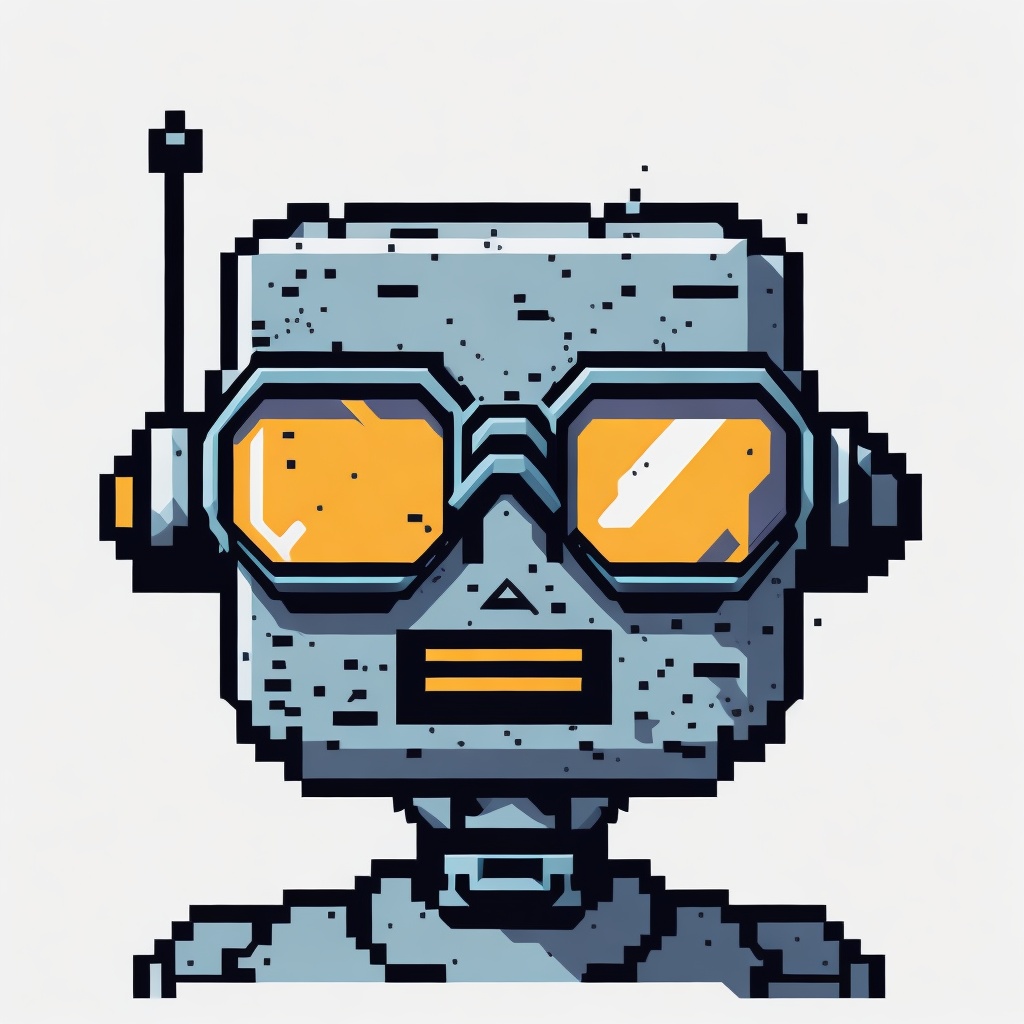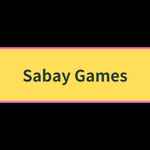DQ10 Offline How to Save Your Data – Dragon Quest X
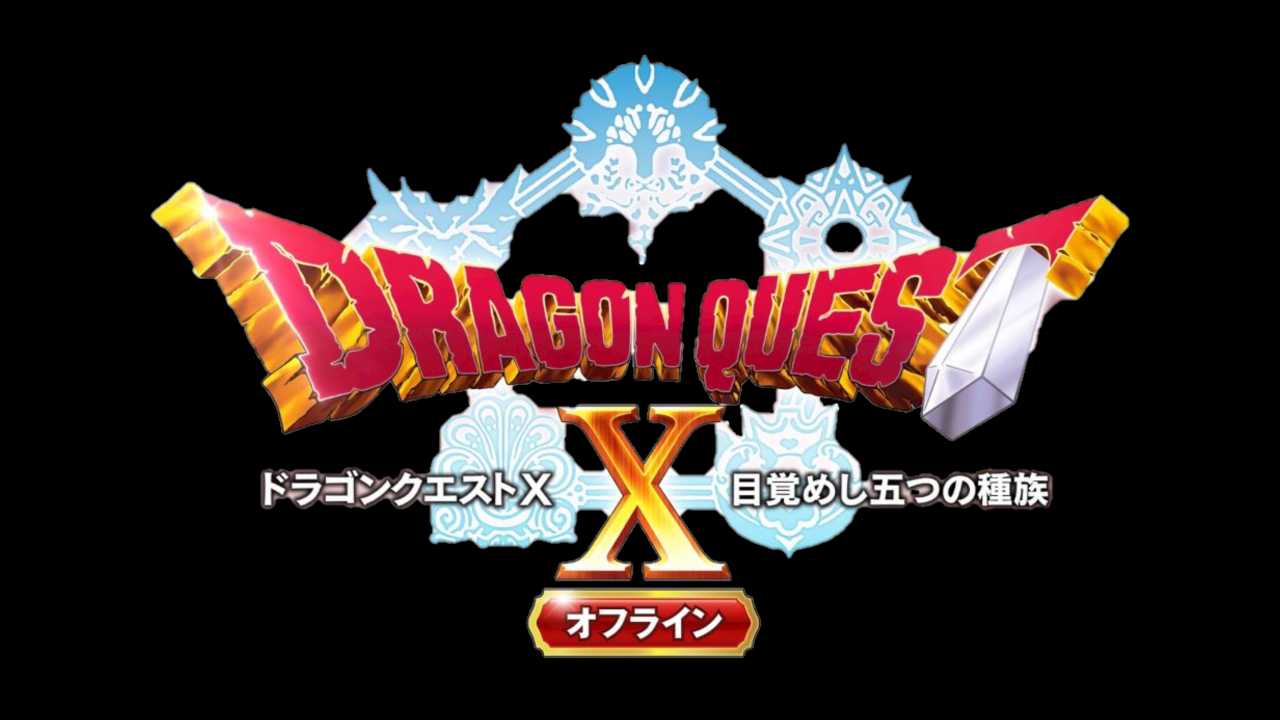
Here’s an article for Dragon Quest X offline. I’ll explain how to save your data. This is not English version.
How to save your data
- Go to church.
- Talk to priest.
- Choose the top of the menu. (おいのりをする)
- Choose the data
- Confirm to save. Choose Yes.
- Save your data.
- Answer him to continue your adventure or not. If you choose はい, continue your adventure. But if you choose いいえ, end the application.
Go to church

Talk to priest

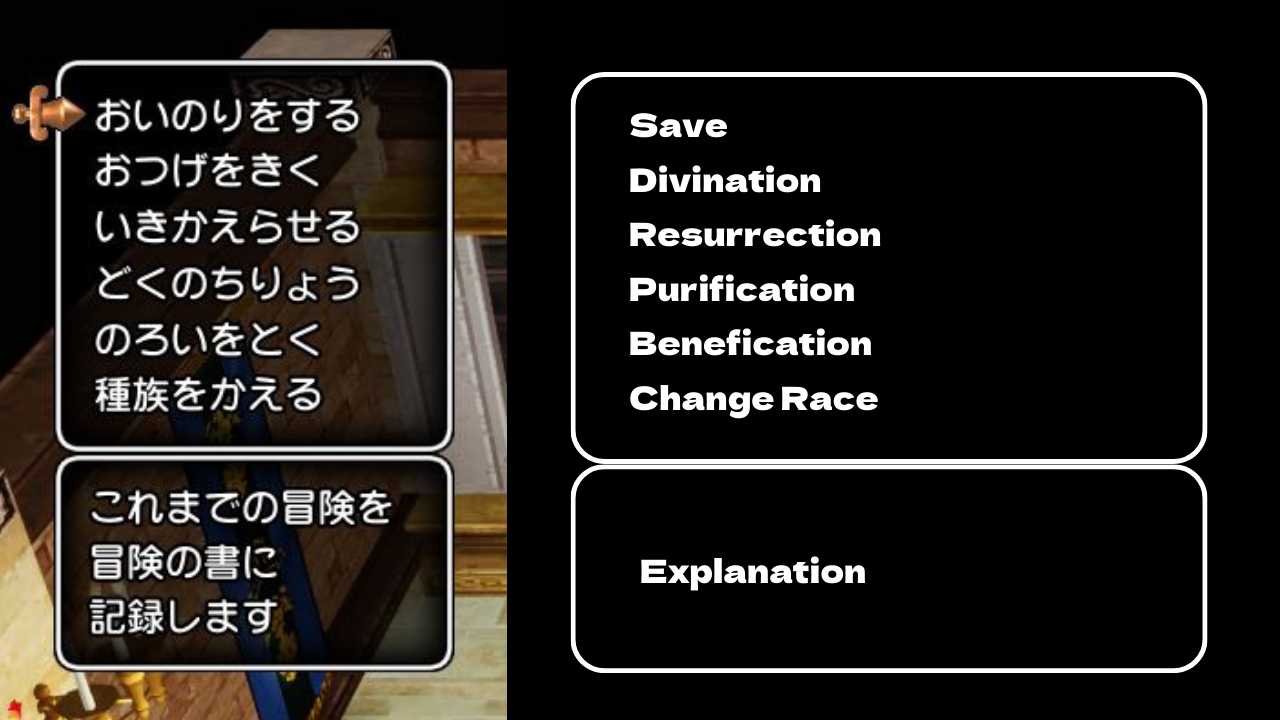
| おいのりする | Save | To save your data |
| おつげをきく | Divination | To know all party members’ Next Level Exp. |
| いきかえらせる | Resurrection | To revive a party member |
| どくのちりょう | Purification | To cure poison |
| のろいをとく | Benefication | To lift a curse |
| 種族をかえる | Change Race | To transform your race into a human or a human into your race. |
Choose the data

Which data will you save?
Confirm

Is it okay if we save the data?
| はい | Yes | Save |
| いいえ | No | Cancel |
Save Message

We are saving your data. Don’t turn off the application.
Continue or End

Will you continue your adventure?
| はい | Yes | Continue your adventure |
| いいえ | No | End game |
End Game

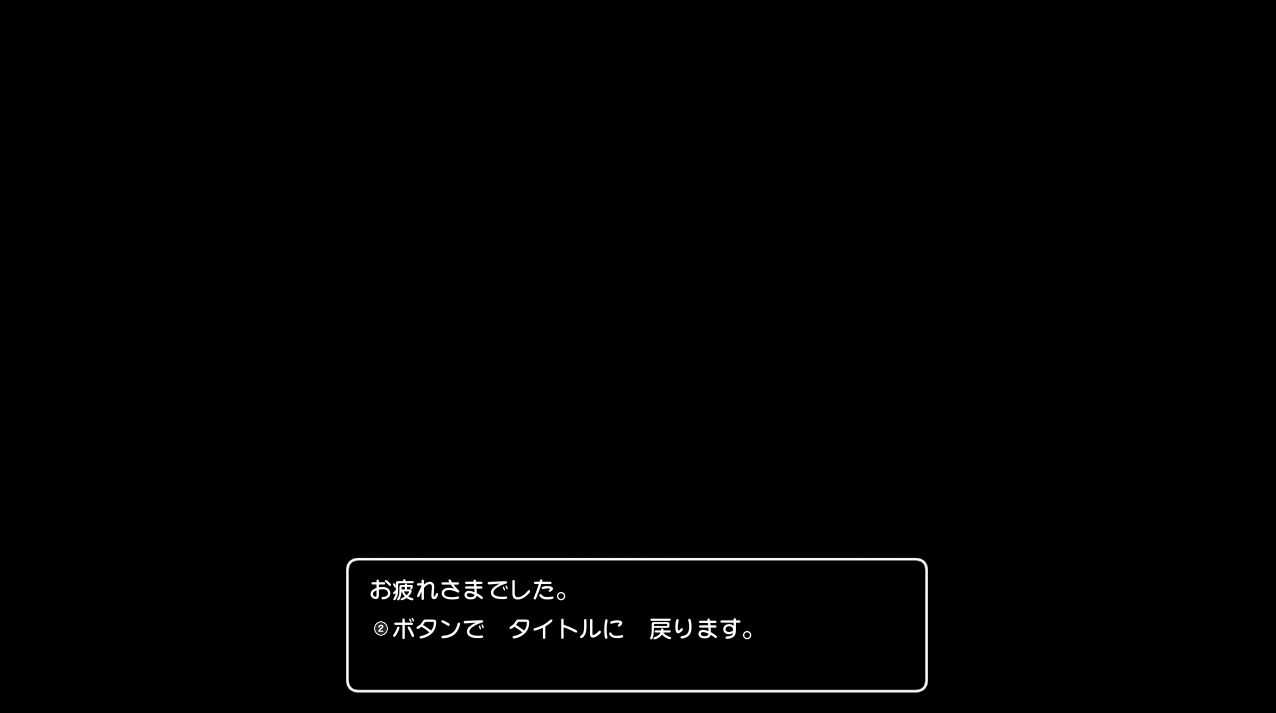
Back to title.